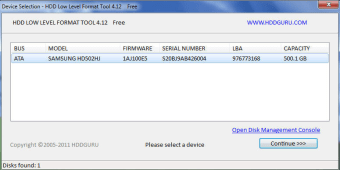Erase all data on your hard drive with this app
Disk Storage Low-Level Format is a free utility application that, as the name suggests, allows users to perform low-level formatting. Like what is done in factories, it lets you erase all the data on your hard drive storage devices.
Disk Storage Low-Level Format offers zero-fill erasure of your storage devices. Not only that, but it also restores them to full capacity. The app also allows you to revitalize infected or corrupted hard drives by hiding the bad sectors and creating a clean and error-free surface. What's more, it works with a broad range of storage devices.
What does Disk Storage Low-Level Format do?
Keeping your hard drive functioning properly can go beyond the regular disk cleaning. To bring a new life to your storage, formatting, and low-level format is the way to go. With this, you can ensure a thorough rebuild of the physical format by clearing all the low-level flags (LLFs) and reassigning the data to other locations. For this, you need apps such as Disk Storage Low-Level Format.
This app is a specialized tool for performing LFF formatting. As mentioned, it enables users to perform zero-fills of their drives and restore them to their entire capacity. Its process includes hiding bad sectors of the corrupted or infected drives and performing a clean and error-free rendition of the data. With this, you are sure that all past information is erased securely. Although, the erasing process is irreversible.
Besides LFF, the app also offers Quick Format and Standard Format. The two format features allow you to format devices not recognized by Windows. You can also perform a quick wipe, which only removes partitions and all other data in a storage device. As noted, the app supports all types of devices connected to your computer, regardless of the interface. It also supports a multitude of brands.
Is the app good?
Overall, Disk Storage Low-Level Format is a handy tool to have. With this, you can breathe a new life into your device's storage. The app offers complete erasure of all your files and even restores them to their full capacity. Moreover, you can revitalize your corrupted drive and use it again. Even better, it supports a multitude of storage types from different brands.